Add Labor, Transport & Locations to an Order via the Picker
Users can now add services via the picker, speeding up the quote and order creation process.
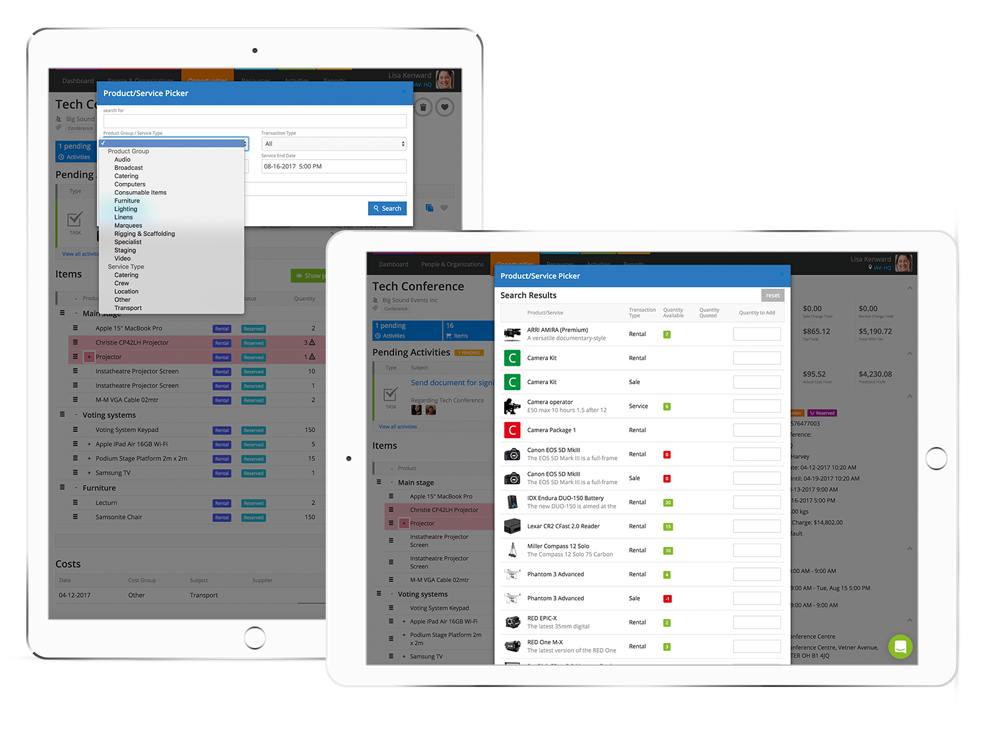
Add Services using the Product Picker
The product picker is the fastest way to add products to an opportunity within Current, simply search, tab and enter quantities and with our latest update, users can now add services just as quickly too.
When searching in the picker, users can choose to either view rental items, sale items and services separately, or altogether. Do this via the ‘Transaction Type’ drop down menu.
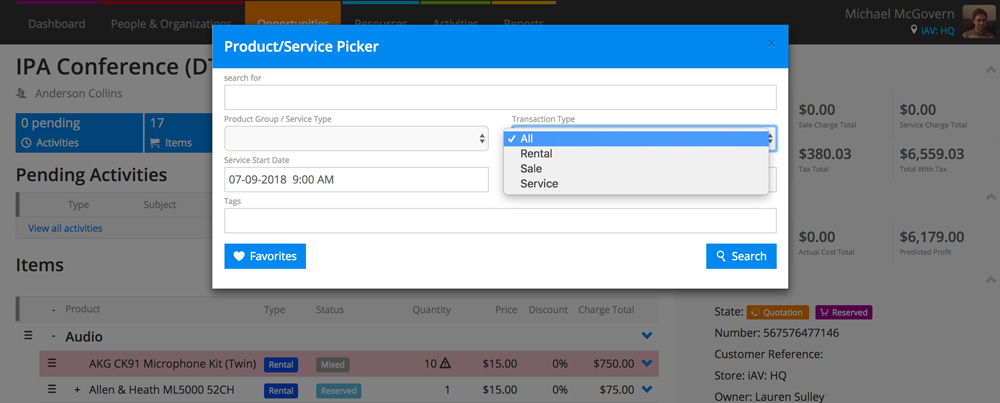
Transaction type
The transaction type defaults to “all”, but users can set a default for their personal user account by editing the user profile.
When viewing services in the picker, users can drill down into these even further by selecting the service type they want to see including Catering, Crew, Location, Transport and Other, located in the same drop down menu as Product Group.
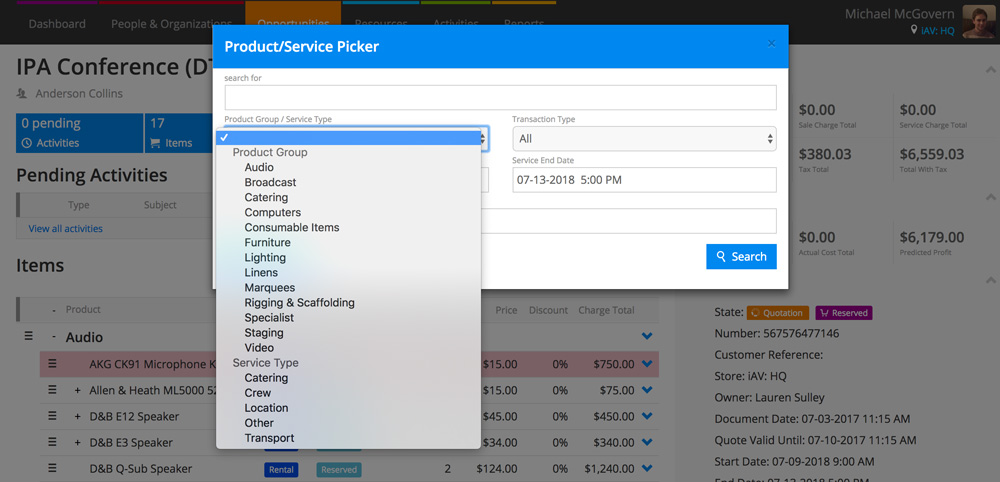
Use the new ‘Service Start Date’ and ‘Service End Date’ fields to specify the dates for any service added using the picker.
The first rate type set against the service with a price entered is used, however this can be changed by editing the service once it’s been added to a job.