Proposals, orders & invoices
Send your clients engaging proposals, rental agreements, and invoices customized to your liking. Select how much or how little information you wish to show, depending on client preference and who you are working with.
Try it for free todayCustomized proposals
Create fantastic first impressions by sending customized proposals out to your clients that reflect your branding.
Send out online
Set up quotes, rental agreements, or other opportunity documents with Document Approval for clients to accept or decline, and comment online.

E-Signature capture
Forget paper documents - capture digital signatures from your clients to speed up the document approval process.
Create proposals on-the-go
Tailor your proposals to each customer by reordering items and groups, changing quantities and prices, and offering discounts, from any device.
- Reorder items and groups and amend information to suit you and your customer
- Offer your customer a discount either item-by-item, by group, or on the entire job
- Capture direct approval from your customer when sending your proposal out online
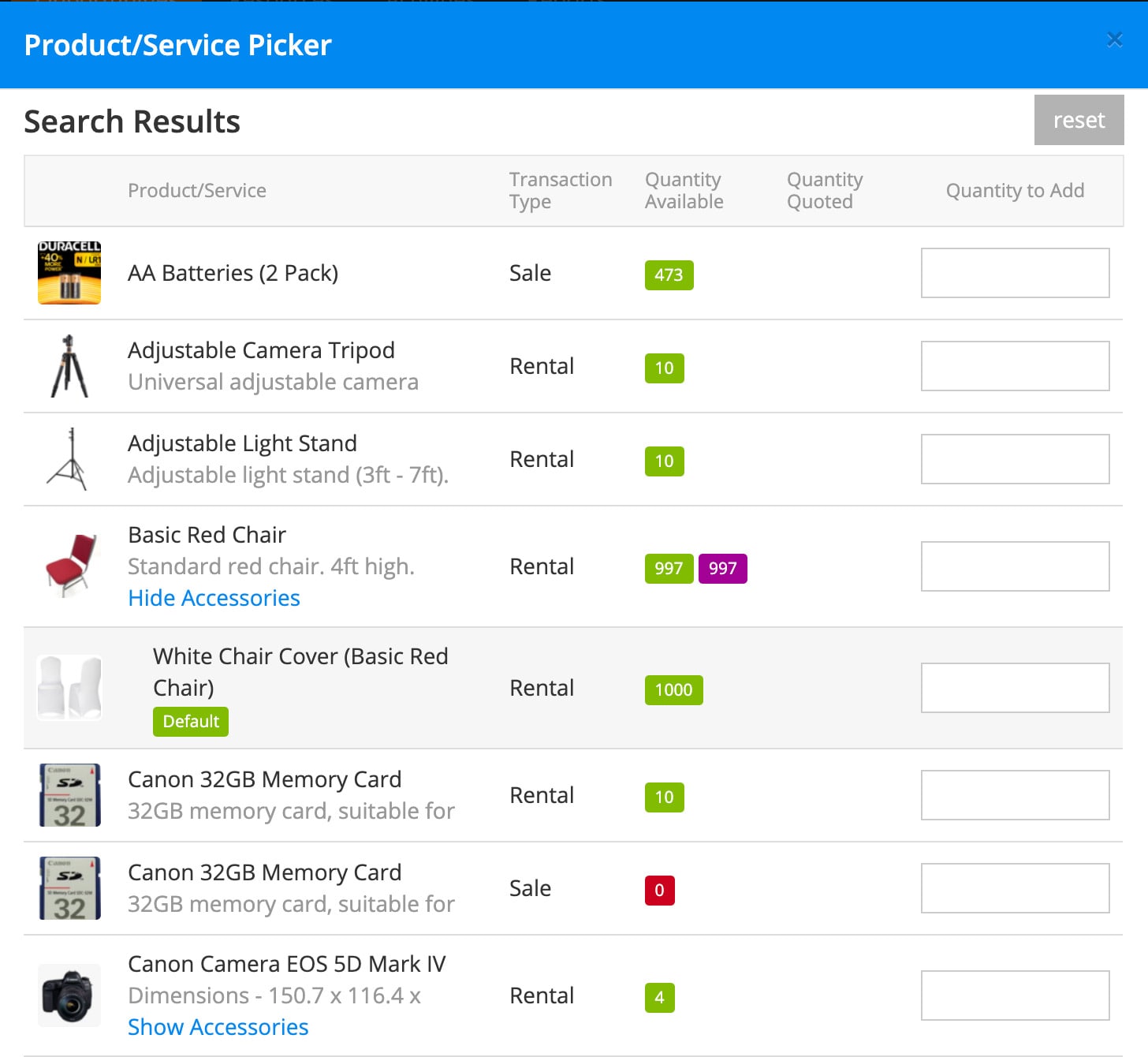
Add products and services to a job
The quickest way to add products and services to a job is through the picker. Search across all your resources to add multiple items at once and view their availability for the dates of the job.
- Choose which accessories to add alongside their parent product
- Once added, drag & drop items around in the order view until it looks the way you want
- Lock pricing on the job to ensure no cost adjustments are made when adding extra items
How to send out your documents
Create part-invoices
You’re in complete control of how you invoice, whether it’s before, during or after the event, in parts or in full - you decide.
- Take percentage or monetary deposits upfront to secure a booking
- Create as many part-invoices as you like and Current will work out the remaining balance
- Continue to add items to an invoice even after you’ve issued a part-invoice, Current will update the balance remaining
Connect with your accounting software
Say goodbye to double entry! We integrate with cloud accounting software, Xero, Quickbooks Online & Sage Business Cloud"
- Raise, issue & post invoices & credit notes across to your chosen accounting solution
- Record payments in your accounting solution directly from Current RMS so your two systems reflect one another
- Once posted, Current will show you the status of the invoice in your accounting solution
Check out some other great features around proposals, orders & invoices
We build brilliant new features to help users grow, manage, and control their rental business.